Step 1: Add an alias for Google Chrome browser to .bashrc:
[volkov@hp440 ~]$ vi .bashrc
# Location: Zugspitze (47.421°N, 10.985°E)
# Map type: Hybrid (?t=h)
# Zoom lvl: 12 (?z=12)
url='https://www.google.com/maps?ll=47.421,10.985&t=h&z=12'
alias gmaps="/opt/google/chrome/chrome '$url' &"
Step 2: Reload .bashrc into the current shell environment:
[volkov@hp440 ~]$ source .bashrc
[volkov@hp440 ~]$
Step 3: Launch Google Chrome from the command line using new alias gmaps:
[volkov@hp440 ~]$ gmaps
[1] 31773
[volkov@hp440 ~]$
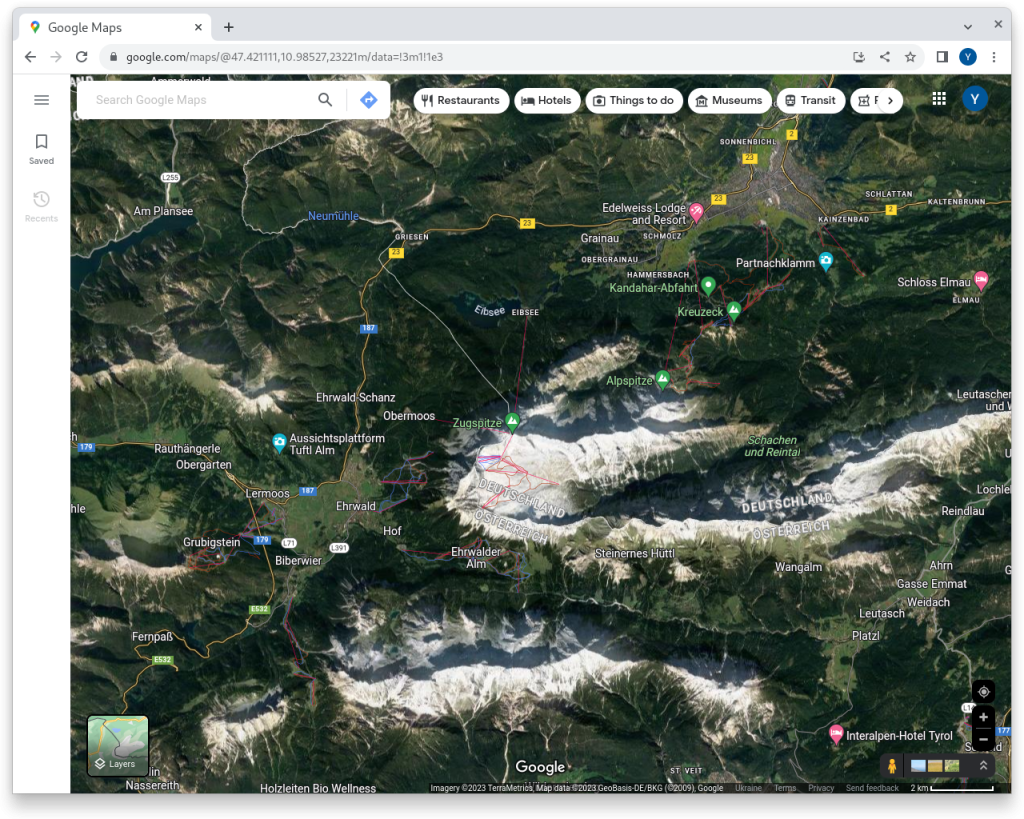
Unfortunately, hiding map labels seems possible only through the web interface:
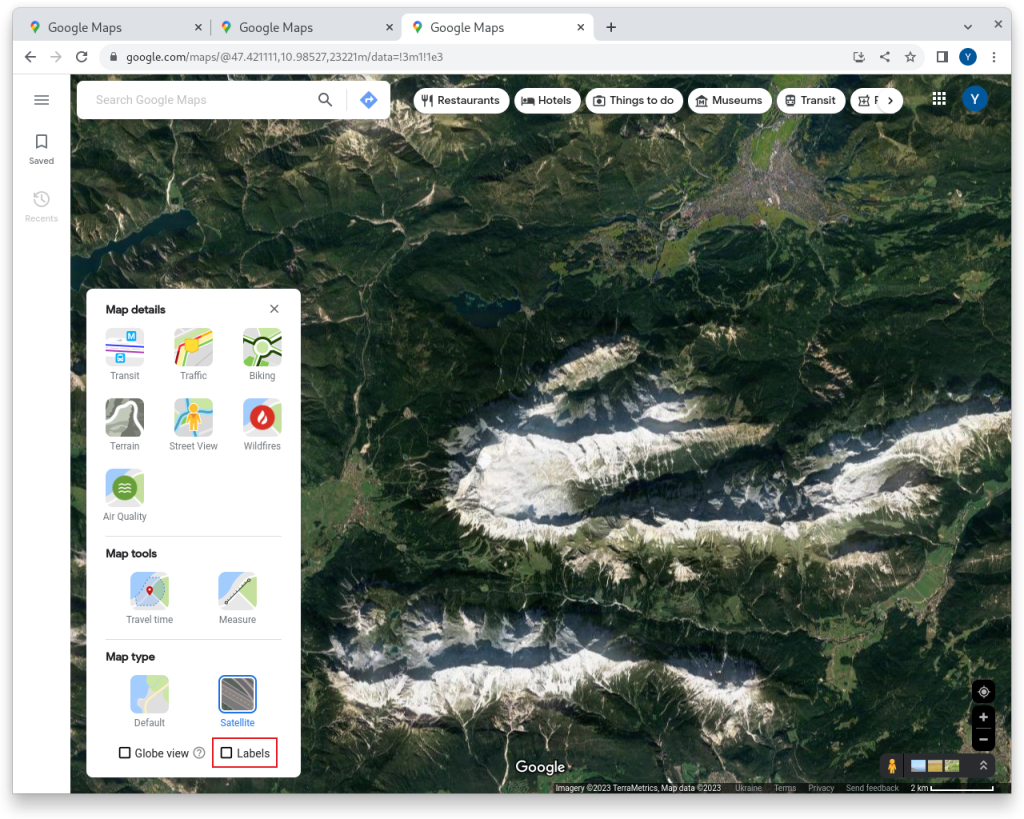
Another available map types:
Terrain (parameter ?t=p)
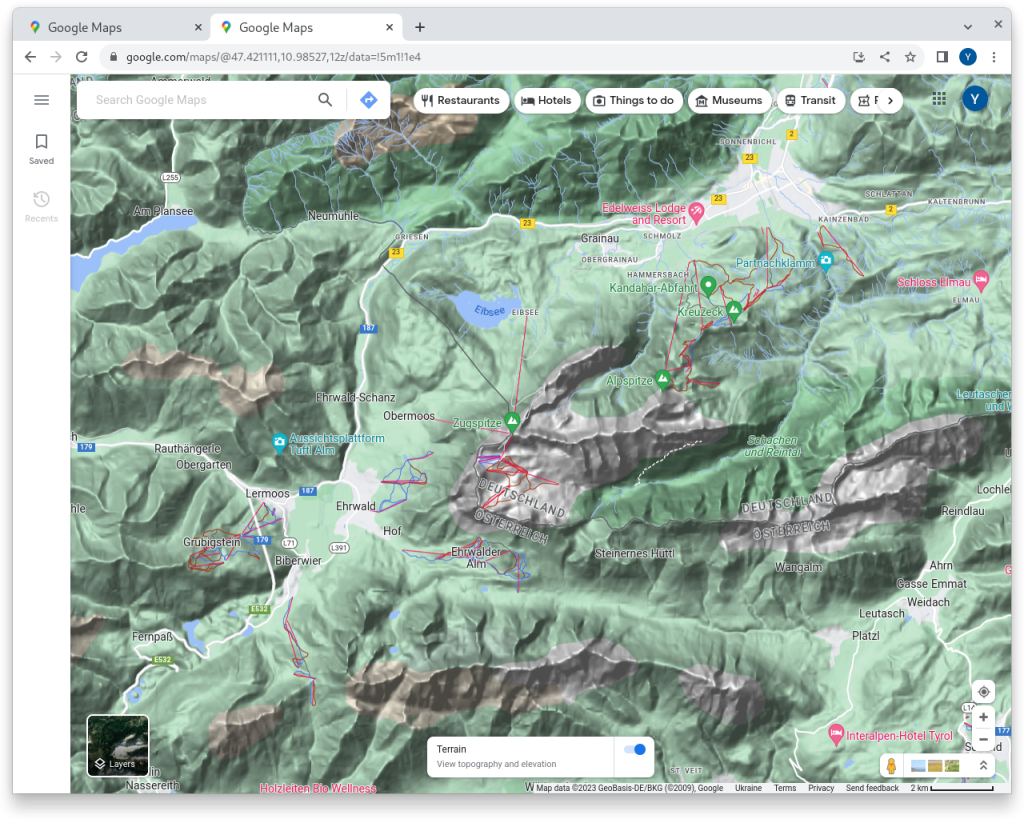
And default (parameter ?t=m):
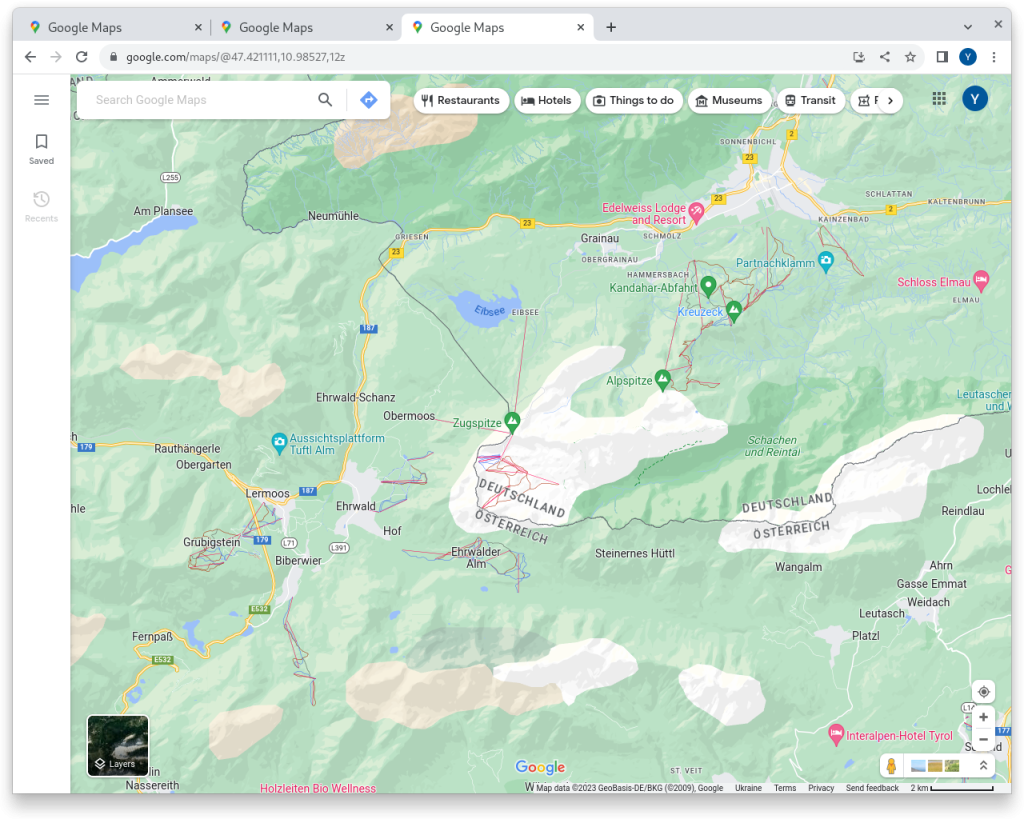
Leave a Reply